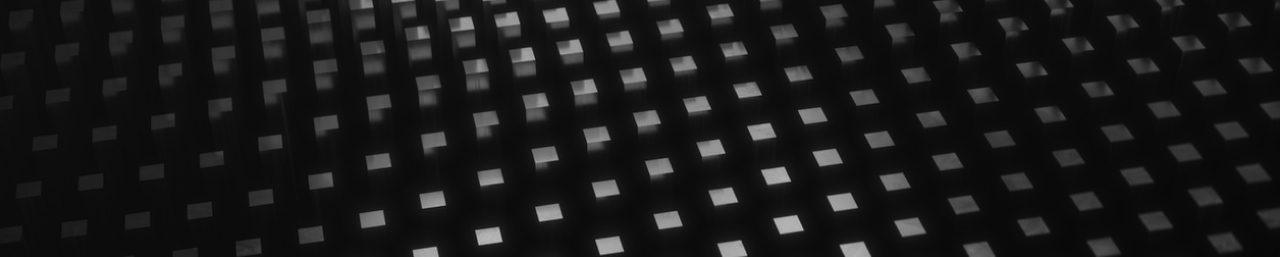
XSpring Digital
Before you can withdraw THB from your wallet, you must add your bank account first.
1. Log in to your XSpring Digital account
2. Tap on the 'Wallet' icon on the menu bar located at the bottom of the screen and you will be directed to the 'Wallet' page
3. Tap 'Withdraw'
4. Select 'THB'
5. Enter the amount you want to withdraw and then tap 'Withdraw'
6. A confirmation preview page will appear, please check the withdrawal details, enter a 6-digit Google Authentication code, and then tap 'Confirm'
7. You will receive an email with a link to approve the withdrawal requests, please click the link to confirm your withdrawal within 24 hours.
8. Your withdrawal will be processed within the next working day (excluding Saturday, Sunday, and Bank holidays) You will receive a confirmation email when your withdrawal request has been successfully processed.
Note: Maximum withdrawal limit is 2,000,000 THB per transaction, with a total maximum of 5,000,000 THB within 24 hours. If you wish to withdraw more than 5,000,000 THB, please contact our support center.
support@xspringdigital.com