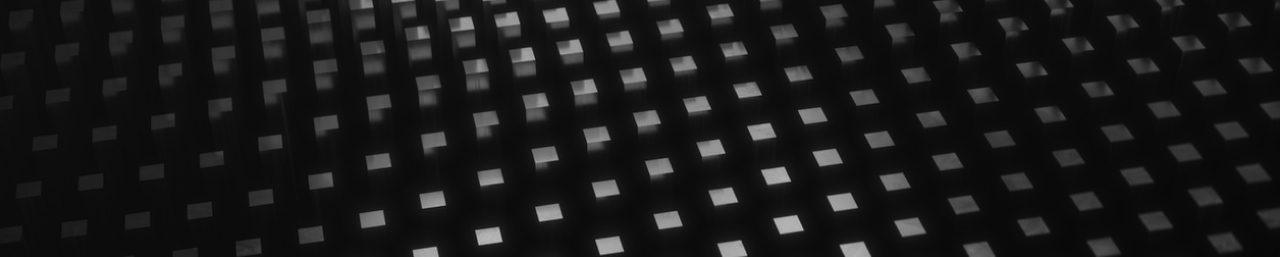
XSpring Digital
You can withdraw digital assets from your XSpring Digital wallet to a wallet on another platform by following these steps:
1. Log in to your XSpring Digital account
2. Tap on the 'Wallet' icon on the menu bar located at the bottom of the screen and you will be directed to the 'Wallet' page
3. Tap 'Withdraw'
4. Select a digital asset you want to withdraw
5. Enter receiving wallet address or select address from the Address book
6. Enter the amount you want to withdraw and then tap 'Withdraw'
Note: for some digital assets, you will be required to enter Memo to withdraw
7. Confirmation preview page will appear, please check the withdrawal details, enter 6-digit Google Authentication code and then tap 'Confirm'
8. You will receive a confirmation email when digital asset is withdrawn from your wallet
support@xspringdigital.com