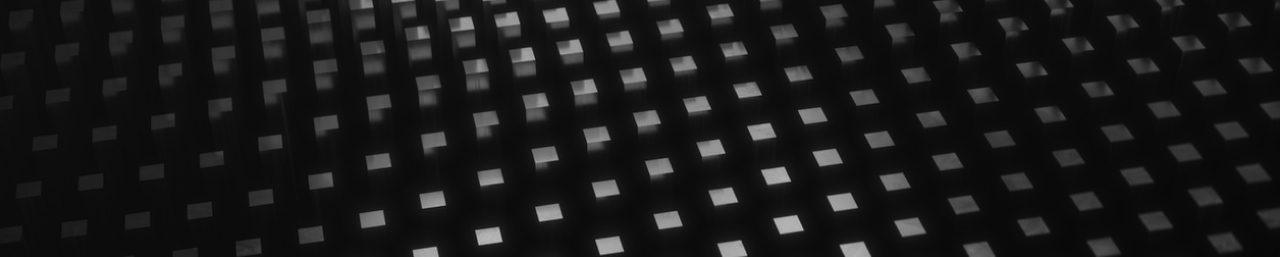
XSpring Digital
You can view your digital asset deposit/withdrawal history and status by following these steps:
1. Log in to your XSpring Digital account
2. Tap on the 'Wallet' icon on the menu bar located at the bottom of the screen and you will be directed to the 'Wallet' page
3. Select the 'Deposit/Withdraw' tab and the currency you wanted to see history
4. Click 'History' to see all transactions and you can tap 'View detail' to view more information about each transaction
You can also export deposit/withdrawal history by tapping the 'Export' icon on the top right of the 'History' page. Deposit/withdrawal history will be exported and sent to your registered email address.
support@xspringgroup.com